
(follow my IG: @rebeccahlouise)
I don't want my IGs to be cropped into rectangles, but I also don't want order them online at some IG only place and pay 50 cents (plus shipping) on a single 4" print!
I have two methods for printing IG pics, one for 4x4" prints, and one for 3x3" prints (my favorite!)
How to print 4x4" IG pics:
I figured this method out years ago, when I needed to print 4x4 square engagement prints, before Instagram was a thing. Here's how I do it with Instagram.
Create a new document in Photoshop that is proportioned 4x6, the exact pixel size doesn't matter until you know how big your IG file is. Because I never remember to save my IG files on the computer, I usually just drag the picture on to my desktop from an online viewing site, like Inkstagram. The files on that site a big enough to print small, at 612px on each side.
After you have your square photo and know the size of their sides, go up to Image > Image Size and change the shorter size of your blank document to the size of your IG.
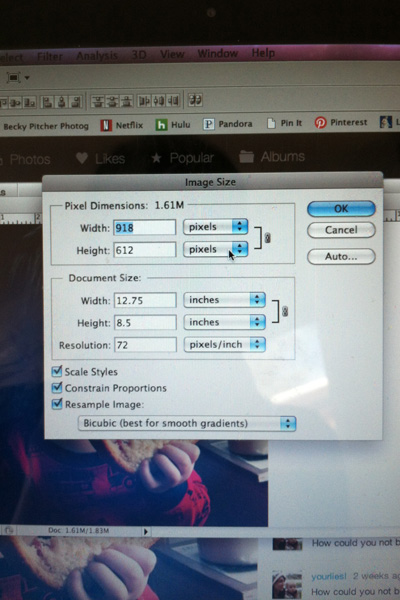
For example: I create a file that is 918px x 612px. Then I drag and drop my IG picture into the blank file for a new picture that looks like this:

(Oh, you can't really tell, because it's not framed. Click on this picture to see how the right side is white.)
Then I after I print the picture, I just cut off the white part and have a square. It is more work, but it costs about 14 cents for a 4x6, as opposed to 50 cents for a 4x4, so the extra effort is worth it to me!
How to print 3x3" IG prints:
These are my favorite size to print Instagrams, especially because I love every picture I take on IG and want to print hundreds at a time.
I start again by collecting all my IGs and seeing how many pixels they are, and then I open a new document in Photoshop that is 12x18 (since Costco prints 12x18" prints for $2.99).
This one requires a little math, if your pictures are 3" each, and you're getting a 12x18" print, you will get 6 pictures one direction and 4 in the other direction. So change the image size (on the shorter side) to 4 x (whatever your IG pixel size is).

Again, using Inkstagram prints, I create a new document that is 2448px x 3672px.
Then I just drop my pictures into the new document, and cut it up after I print it. Each individual Instagram picture ends up being about 12.4 cents. CHEAP!
I also used this method to make IG magnets, but I made them 2x2" and I love the way they turned out! Plus, they were like 1/4 the cost to have them made and you can make a bazillion.
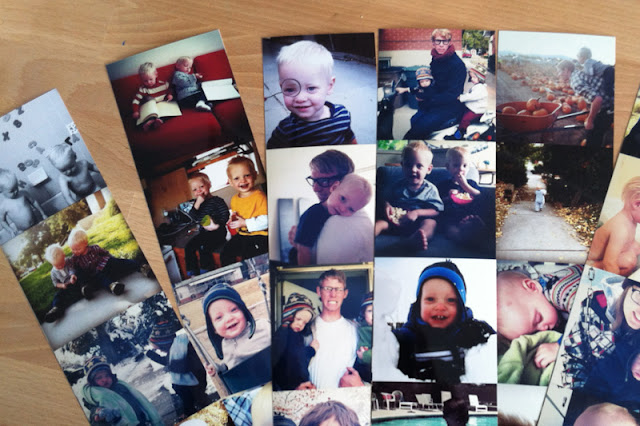
This week, in honor of Valentines' Day, (not really, I just wanted to do this) I printed out two sheets of 12x18 IG pics (ie 48 3" pictures) and made a new wall display in our bedroom.
I'm hoping that when Travis gets home tonight, he'll agree that it was totally worth 6 dollars.
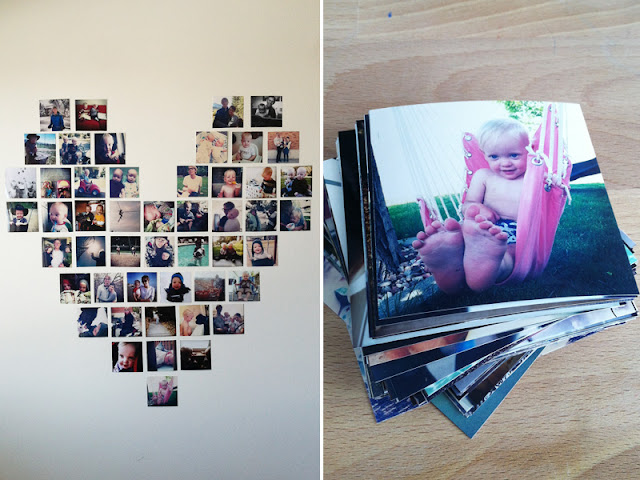
Thanks for the Heart Inspiration Sienna, and for anyone wondering - I hung them up with masking tape. I love my new heart. And obviously, I love my kids - since I take pictures of almost nothing else. Please look me up on Instagram @rebeccahlouise

2 comments:
oh so cute! Will you do that for me and order them from Costco and I can go pick them up because you already did all the work? I don't know if I can follow directions? I'm not very capable.
What a geat idea! I wish I knew what you were talking about. But I looks great and very clever!
Post a Comment